Introducing Transactions
This month, we’re releasing one of the more significant features we’ve built in a while: Transactions.
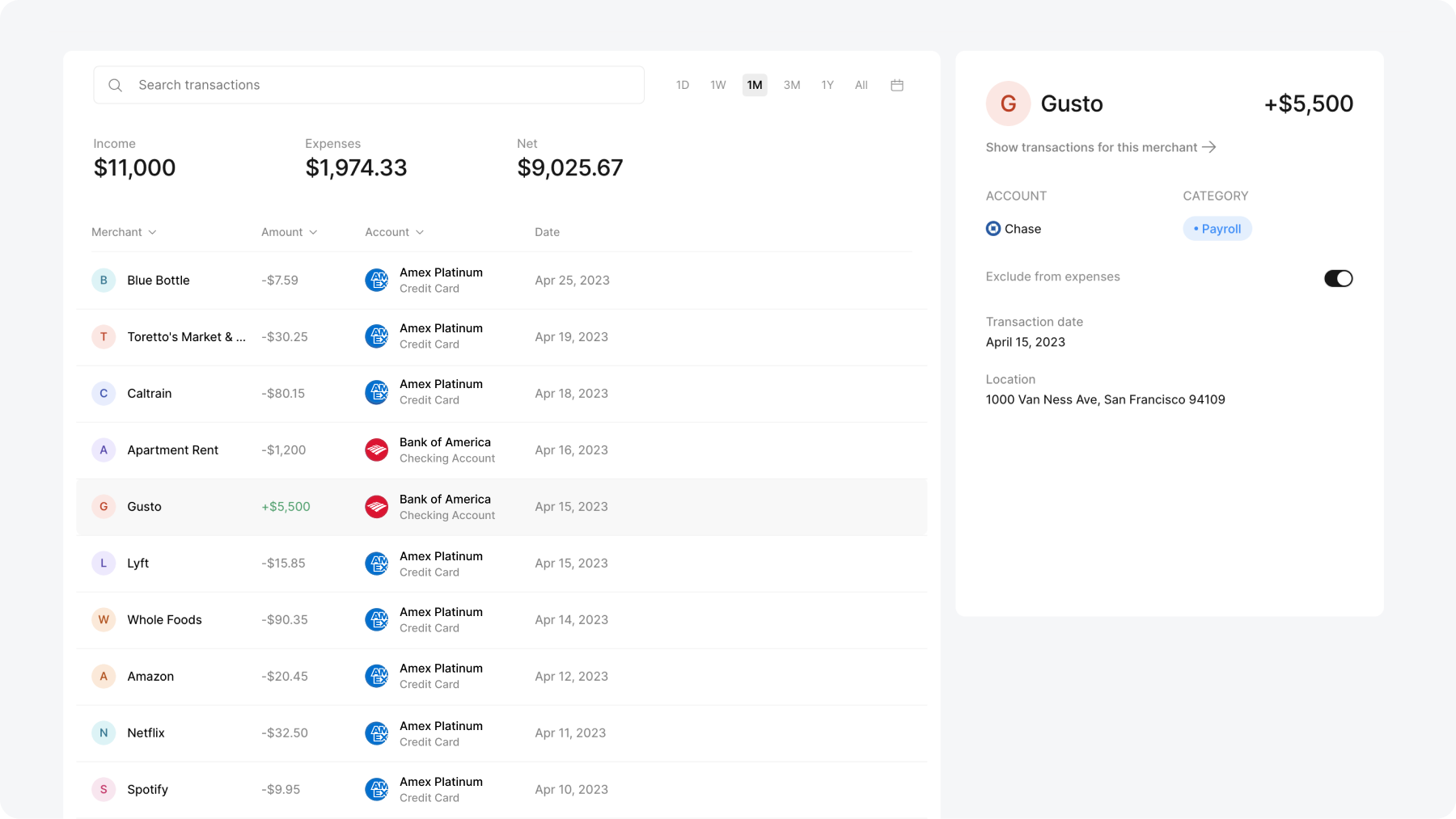
It does what it says on the tin — with Compound, you can now view all of your transactions in one place. Bi-monthly payments from your employer, early-morning coffee, health insurance expenses, and just about everything else. See how much you’re making, how much you’re spending, and understand it all with easy-to-use filters & search.
We built this feature to make it much easier for you and your advisor to understand cashflows through organized, straightforward data.
Track, organize, and analyze your cash flow
Here’s a little more about how you can use the Transactions feature.
Filter your transactions by what’s important: You can filter by criteria like merchant, date (including date ranges), and amount.
Search for specific transactions: Looking for something in particular? Search for it and Compound will pull it up for you.
Analyze your total spend & income: The dashboard presents your income, expenses, and cash flow by the time period you’ve selected — so you can get a picture of your income and expenses at a glance. Your advisor uses this data to build cash flow plans and models which are informed by real, transaction-level data.
Exclude specific transactions from your income & expenses calculations: See something you don’t want to include in your income and expenses calculations? Just click the calculator icon to the right of the transaction to exclude it.